You can specify whether a report uses a built-in RDLC or Word report layout as the default layout.
To specify the default report layout
- In the development environment, on the Tools menu, choose Object Designer.
- In Object Designer, choose Report, select the report that you want to modify, and then choose Design.
- In Report Dataset Designer, select a blank row, and then on the View menu, choose Properties.
- In the Report - Properties window, set the DefaultLayout property to RDLC or Word.
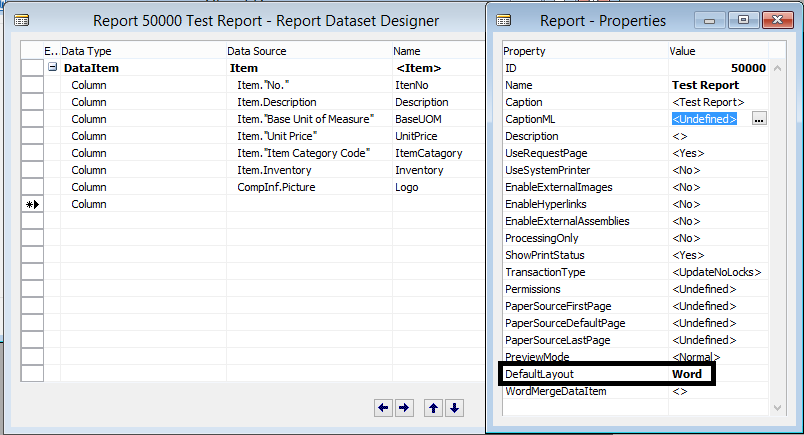
- Save and compile the report..
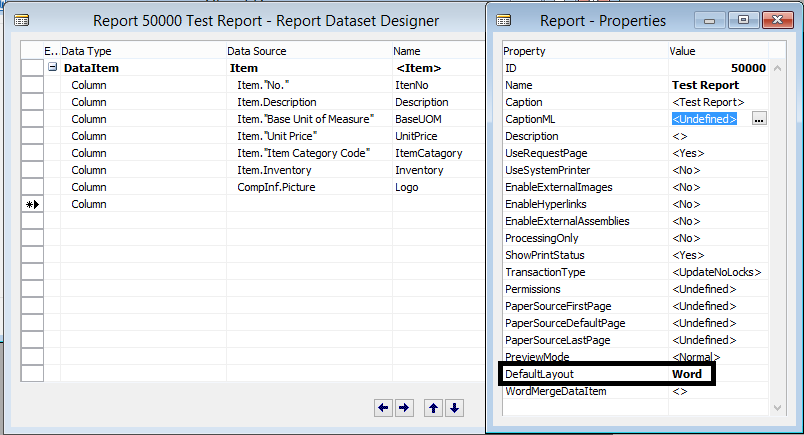
[…] How to specify the default built in report layout […]
ReplyDelete