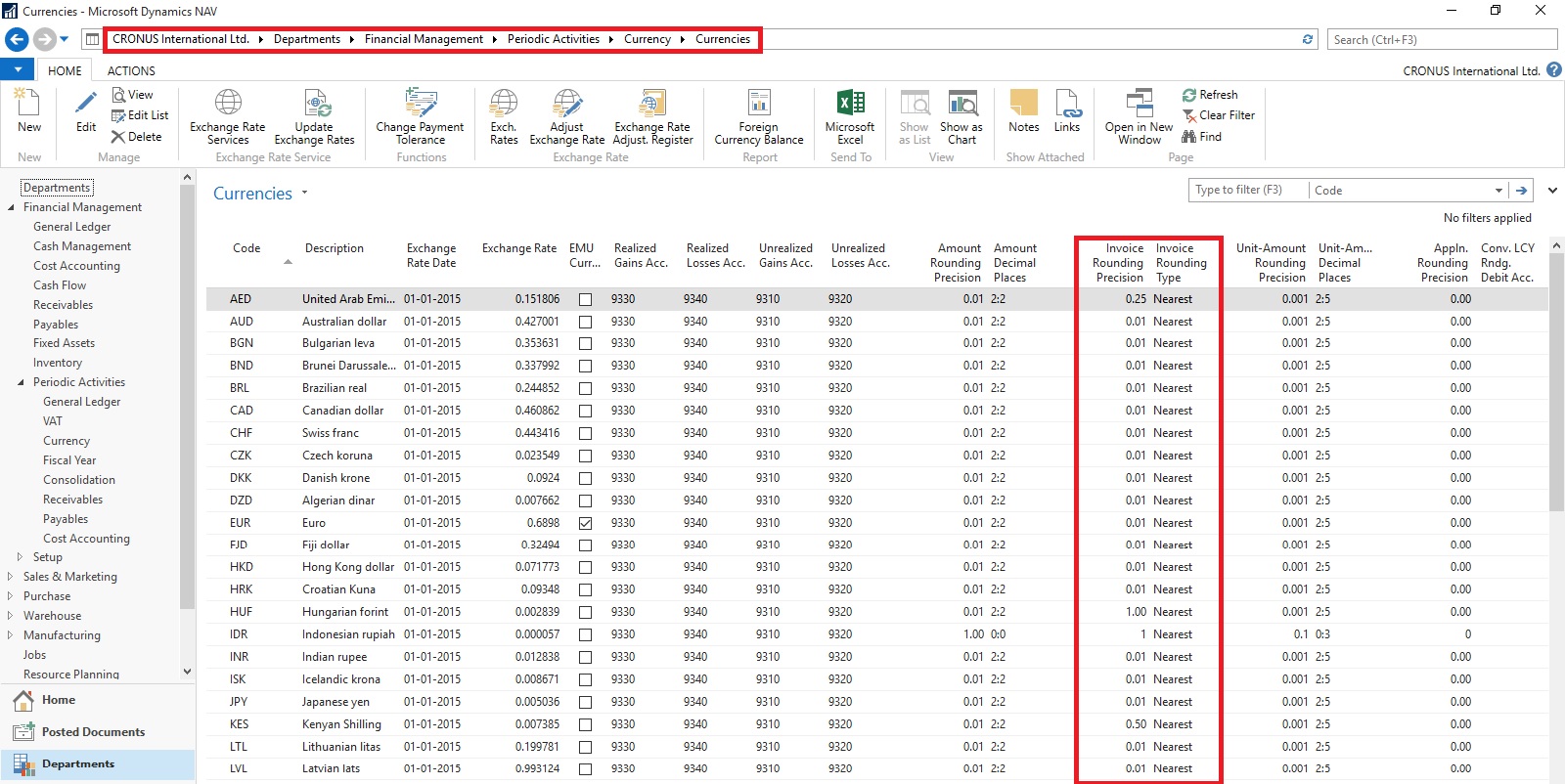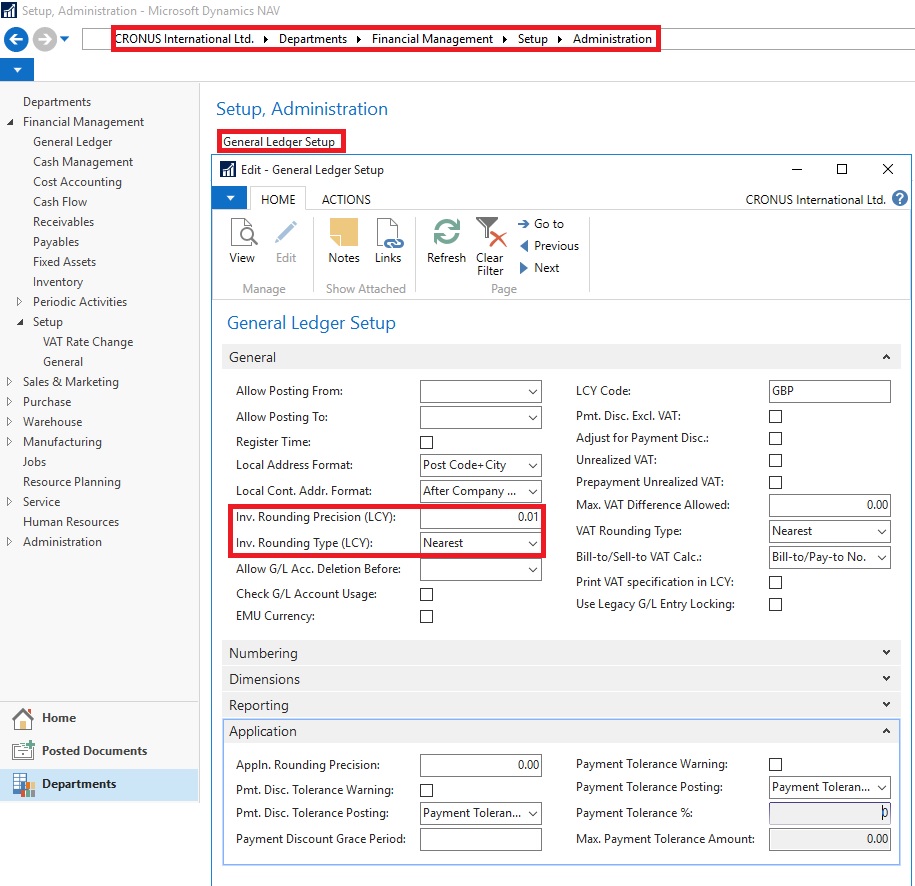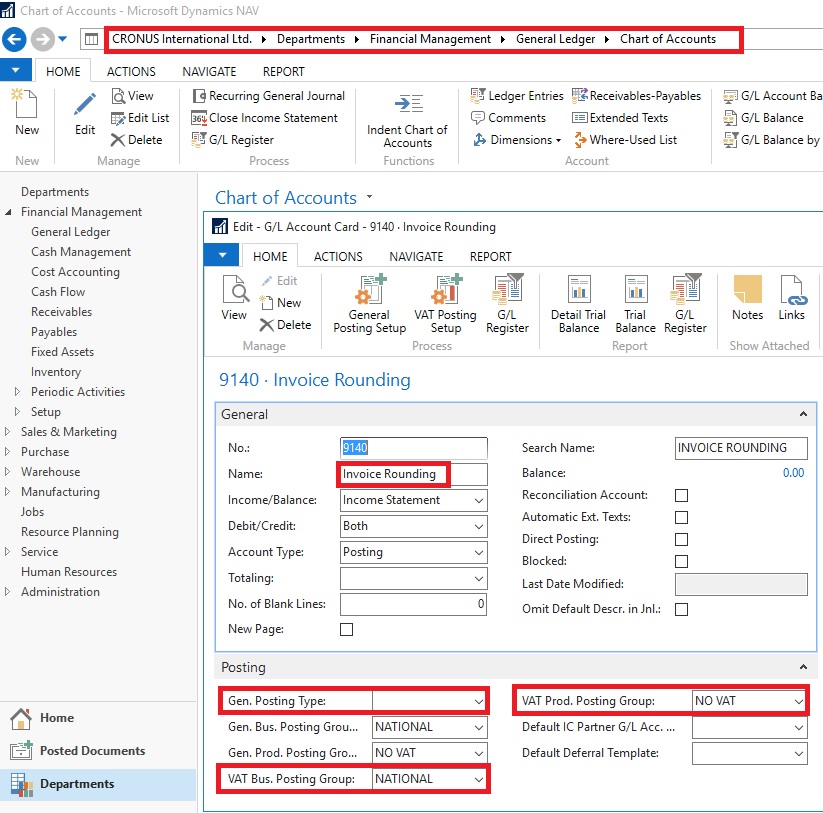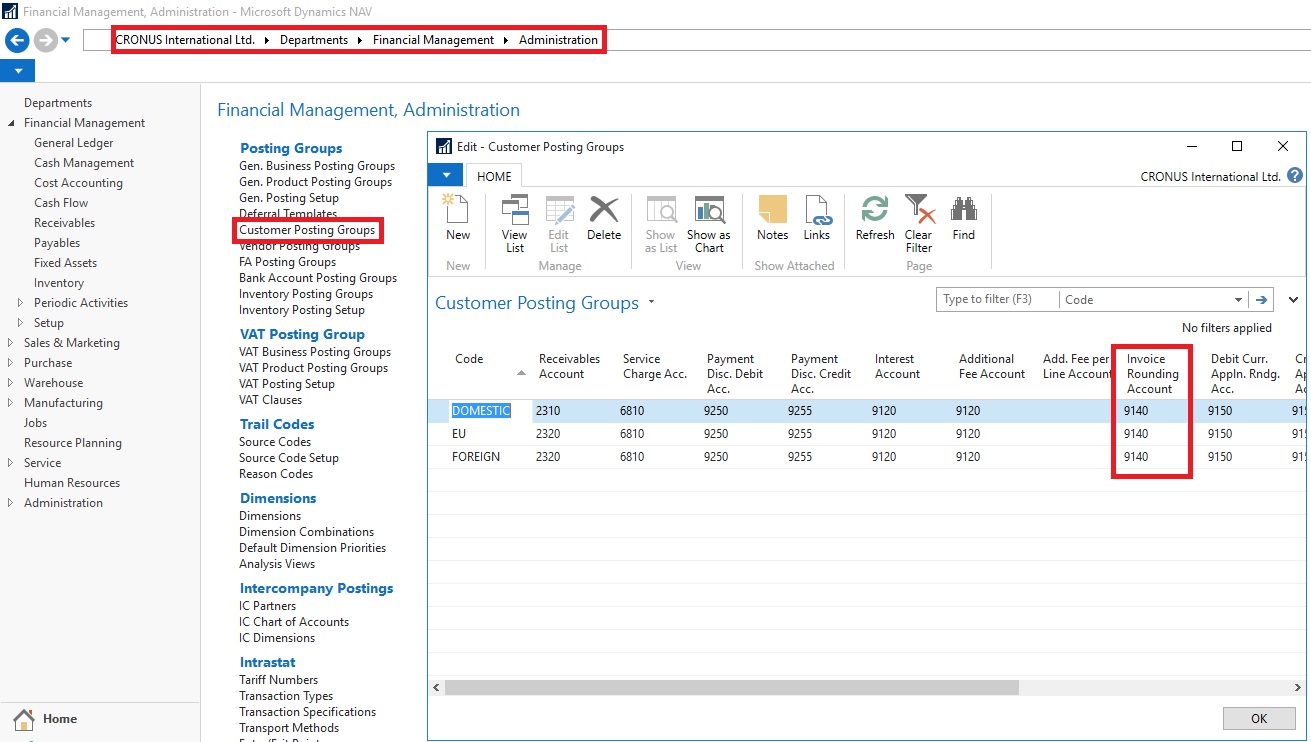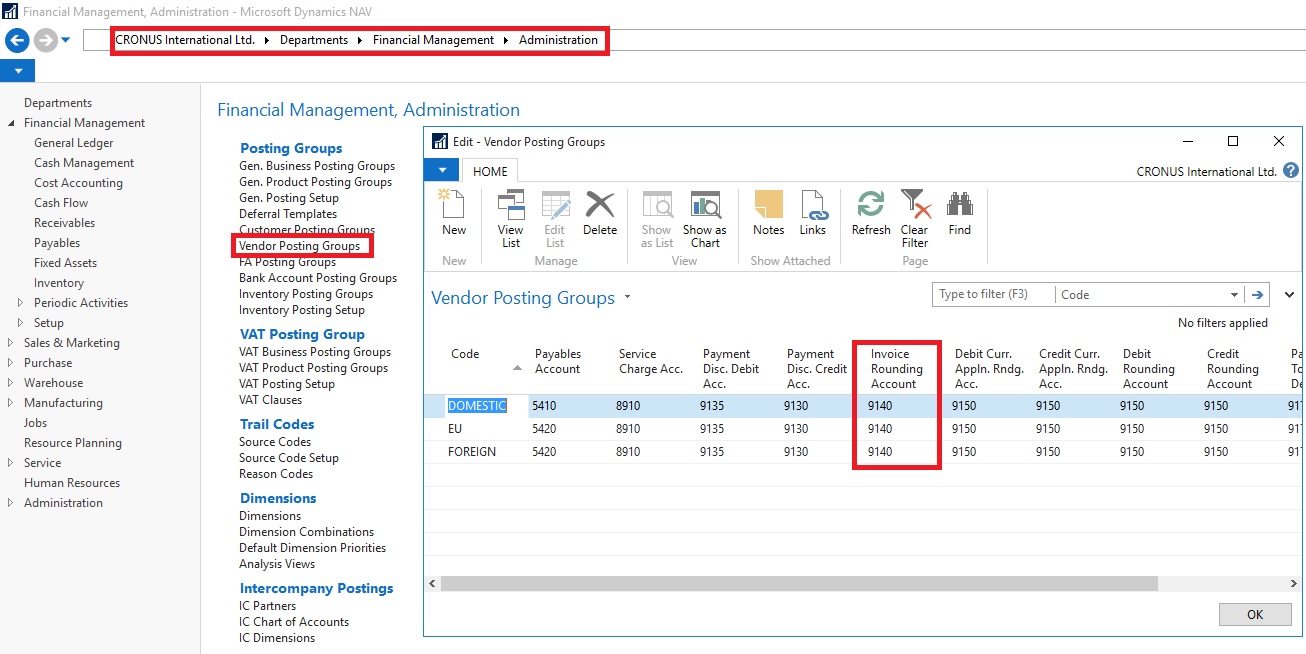Cumulative Update 14 includes all application and platform hotfixes and regulatory features that have been released for Microsoft Dynamics NAV 2015.
The cumulative update is intended mainly for solutions that are experiencing the problems described in the Knowledge Base article linked to below. However, you are advised to always keep your solution updated with the latest cumulative update. If you are in doubt about whether this cumulative update addresses your specific problem, or if you want to confirm whether any special compatibility, installation, or download issues are associated with this cumulative update, support professionals in Customer Support Services are ready to help you.
For more details see Link :-
https://blogs.msdn.microsoft.com/nav/2015/12/07/cumulative-update-14-for-microsoft-dynamics-nav-2015-has-been-released/ Note: You must convert the database if you are upgrading to this cumulative update from a cumulative update earlier than Cumulative Update 9 (build 41779). For more information, see
Converting a Database in Help for Microsoft Dynamics NAV.
Note: To enable customized translation of profiles, a number of actions are now available on the Profile List page. You can export and import resource files to enable translation for one or more profiles. The steps to install and uninstall language modules have also been modified. For more information, see
How to: Install Language Modules,
How to: Uninstall Language Modules, and
How to: Export, Edit, and Import Translated Profile Strings in Help for Microsoft Dynamics NAV.
Where to find Cumulative Update 14
You can download the cumulative update from
KB 3121037 – Cumulative Update 14 for Microsoft Dynamics NAV 2015 (Build 43887).
Additional Information
For information about how to install the cumulative update, see
How to Install a Microsoft Dynamics NAV 2015 Cumulative Update.
For information about how to work around a recent process change, see
How to Get Back the ‘Hotfix Directories’ from NAV 2015 Cumulative Update 1.
For a list of all cumulative updates for this version, see
Released Cumulative Updates for Microsoft Dynamics NAV 2015.