To set up rounding rules for local currency
- Open General Ledger Setup
- In the General Ledger Setup window, on the Respective Fast Tab, fill in the Amount Rounding Precision, Unit-Amount Rounding Precision, Rounding Precision (LCY) and Invoice Rounding Type (LCY) fields.
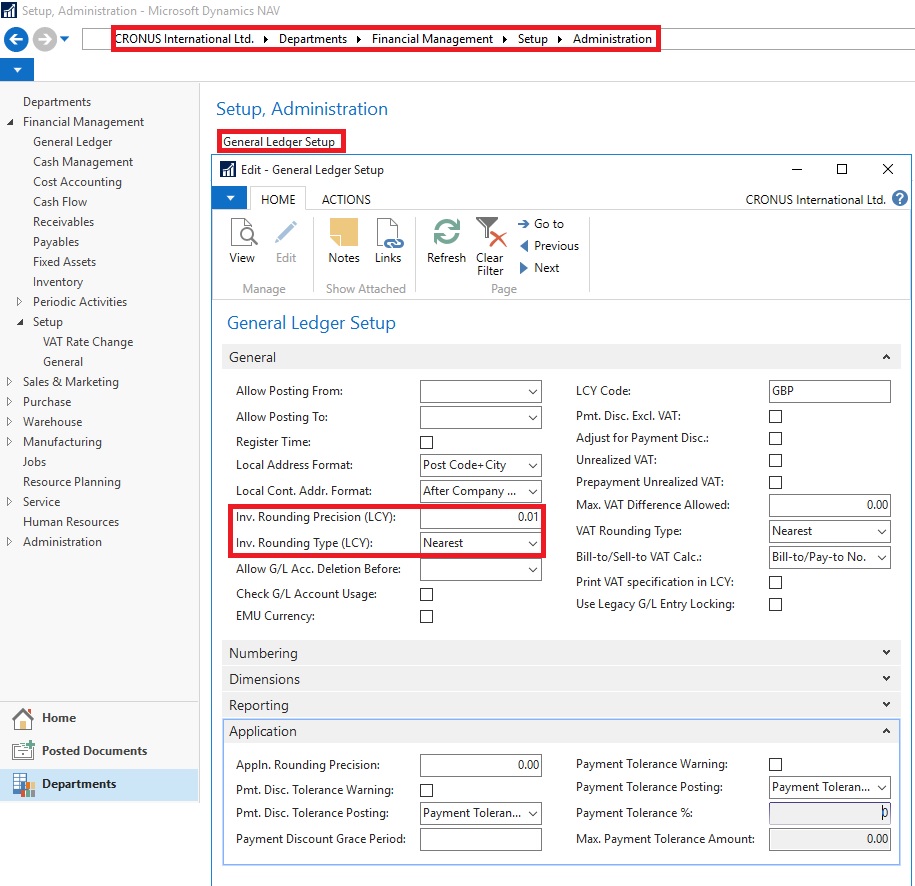
You can take help of technical team to add/display fields not visible on the page. These fields are available in Table. For more details about fields you can use F1 help.
[…] up rules for rounding invoices in local currency and in foreign […]
ReplyDelete[…] Bron : Ashwini Tripathi Lees meer… […]
ReplyDelete