To set up general ledger accounts for invoice rounding differences
- Set up the account in the Chart of Accounts window and name it Invoice Rounding or as required name. (I am showing the standard Account defined in Demo Database, you can setup your own as per the requirement)
- In the Posting Type field, select <Blank>.
- Fill in the VAT Bus. Posting Group field or can leave blank.
- Fill in the VAT Prod. Posting Group You may want to set up a new group code that can be used for invoice rounding, if don’t have any existing to be used.
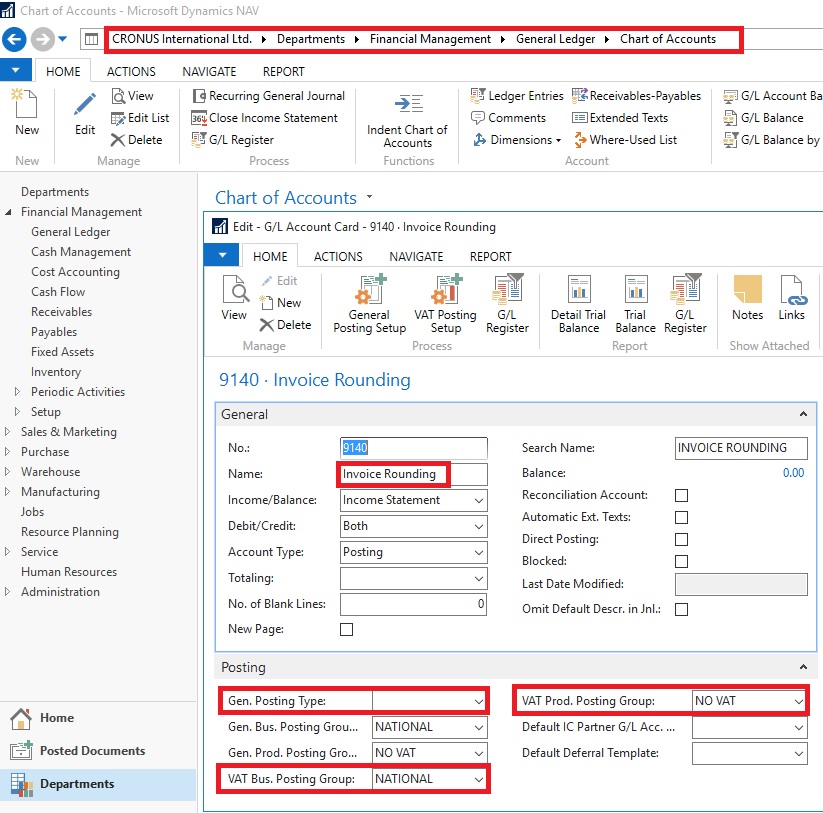
Now you need to assign the invoice rounding account to posting groups in the Customer Posting Groups window and the Vendor Posting Groups window.
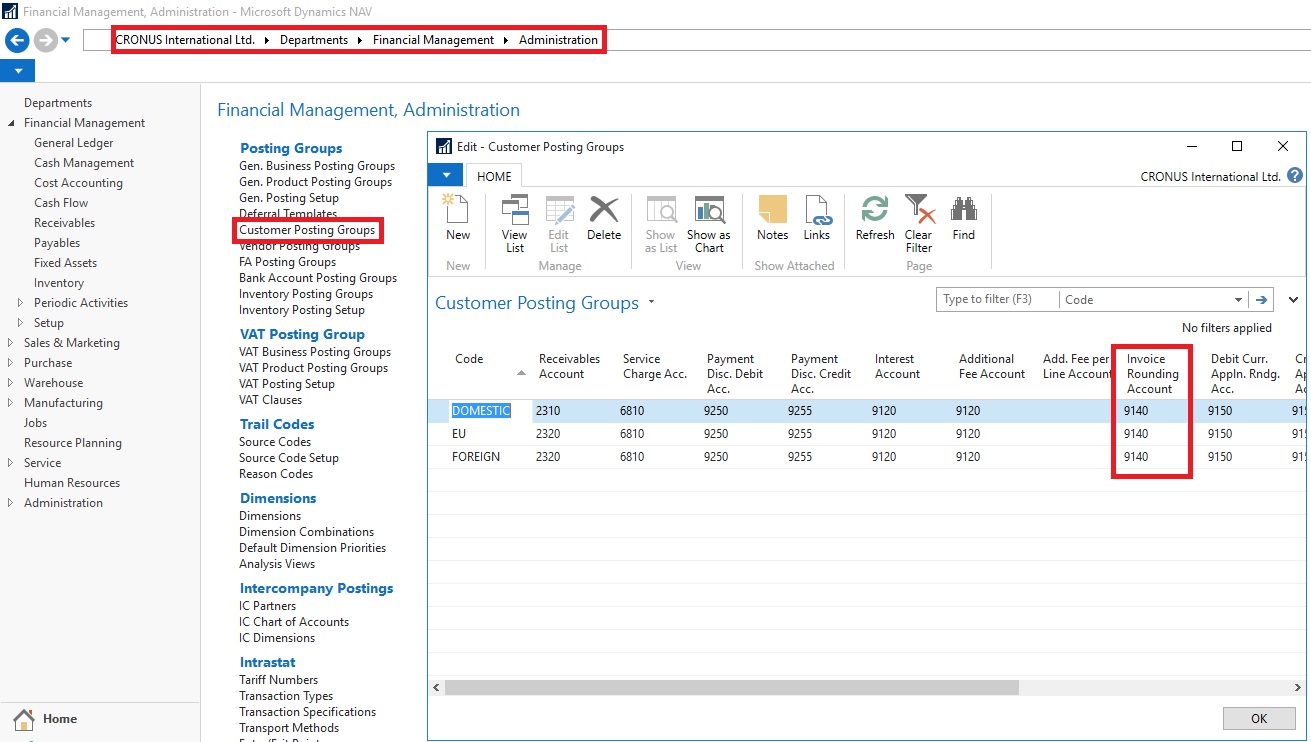
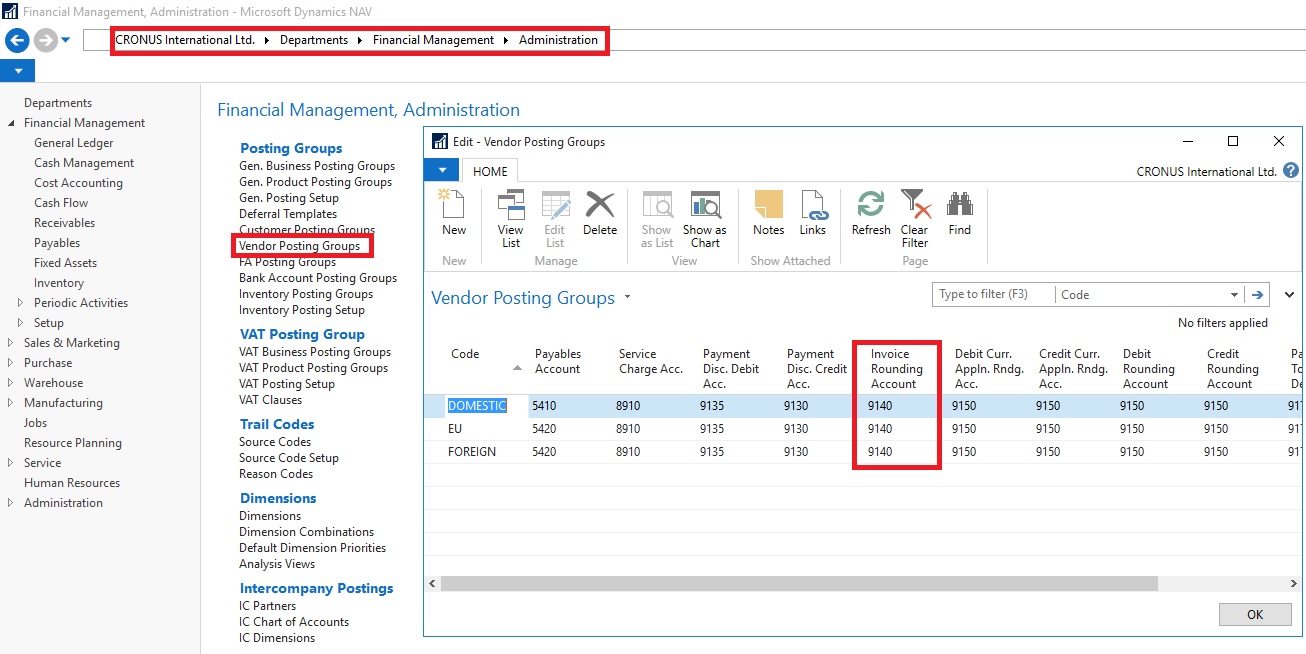
[…] Specify the General ledger accounts to which rounding differences will be posted. […]
ReplyDelete[…] Bron : Ashwini Tripathi Lees meer… […]
ReplyDelete