Import data using copy and paste from Excel sheet or other source for PowerPivot Data Model.
Open the Workbook:
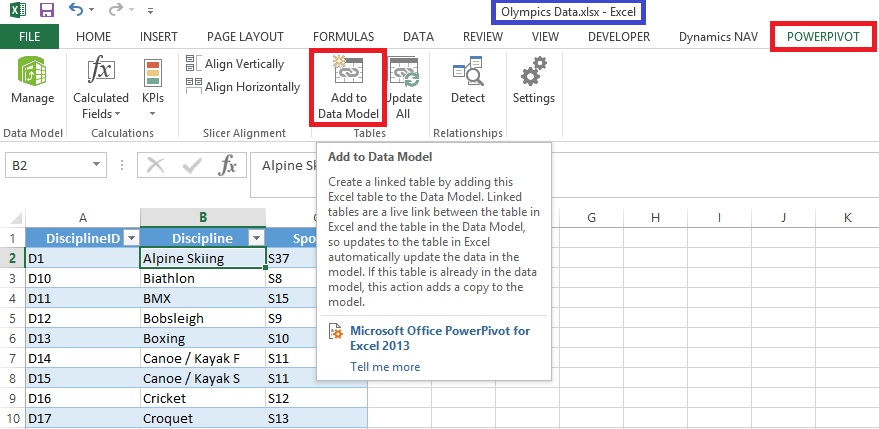
Select sheet one by one and Add to Data model of PowerPivot.

Make sure all Table/Sheet is added to Data Model of PowerPivot.
I have create a sample Excel File for you which you can down load from the Shared Path using link: http://1drv.ms/1GpZFd4
This file have couple of sheets having data related to Olympics which I have compiled from MS Office support site.
You can find the link on the Menu of my blogsite too to access the shared files.
I will be using this file for couple of walkthrough in my upcoming posts.
[…] Add Excel Sheet/Table to the PowerPivot Data Model […]
ReplyDelete[…] Add Excel Sheet/Table to the PowerPivot Data Model […]
ReplyDelete[…] Bron : Ashwini Tripathi Lees meer… […]
ReplyDelete