In this scenario, you will learn how to disable this warning in the Sales & Receivables Setup window.
- On the Role Center, on the Home tab, in the Setup group, choose Setup.
- On the drop-down menu, choose Sales & Receivables Setup.
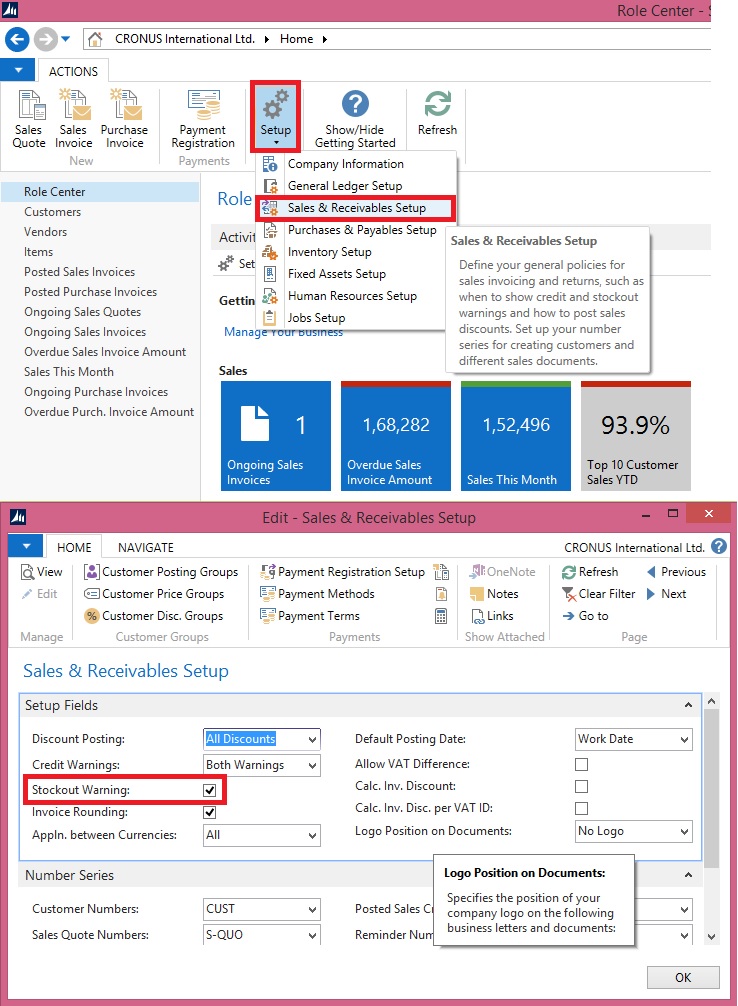
- In the Sales & Receivables Setup window, deselect the Stockout Warning check box.
- Choose the OK button
You will now no longer get warnings on sales invoice lines for items that are not on stock.
No comments:
Post a Comment