In this post we will see how we can Setup Adjust Cost and how to Run Manually Item Cost Adjust Batch or Schedule the same.
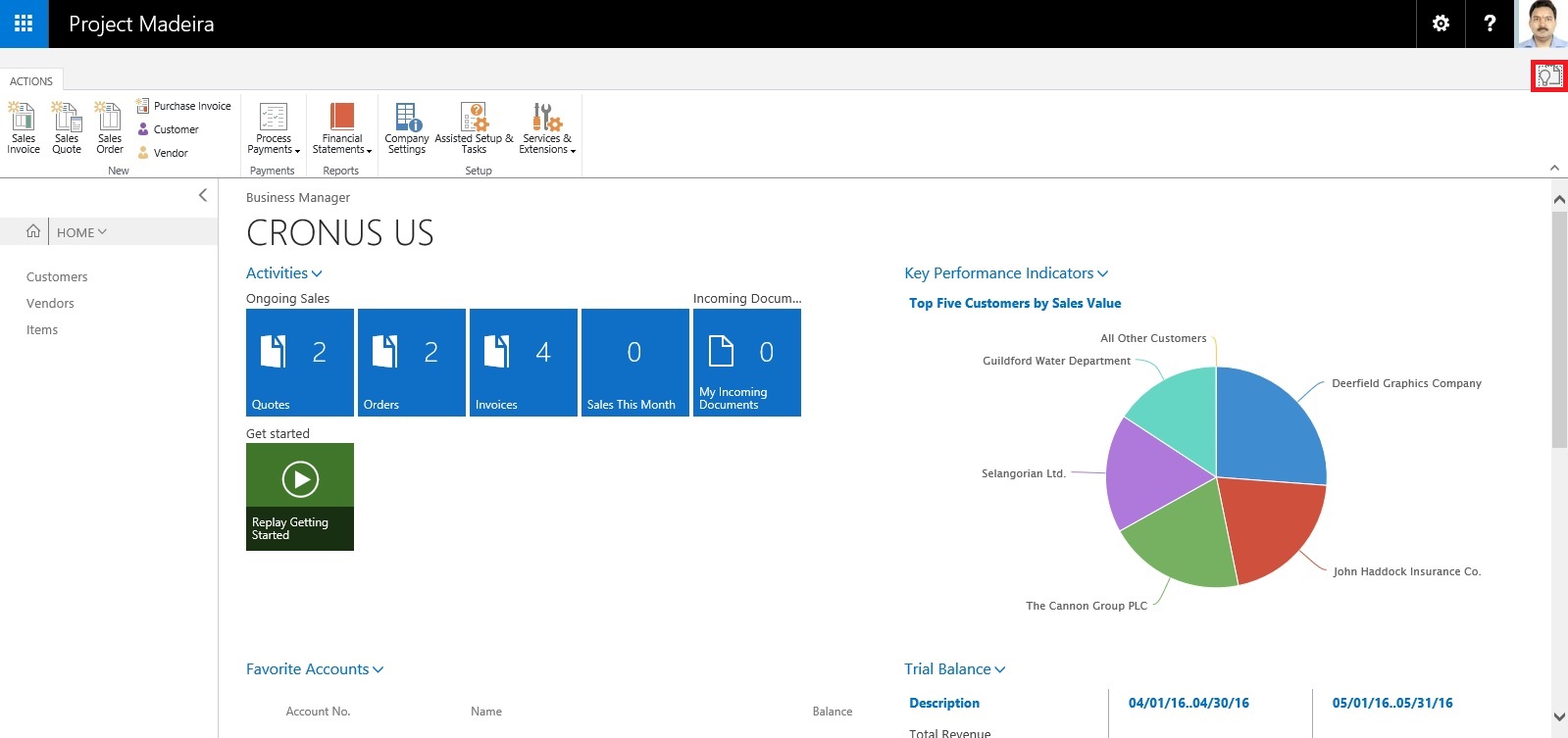
Search the Page Inventory Setup using Search Page in Right top corner of your screen.
Search for Inventory Setup Page.
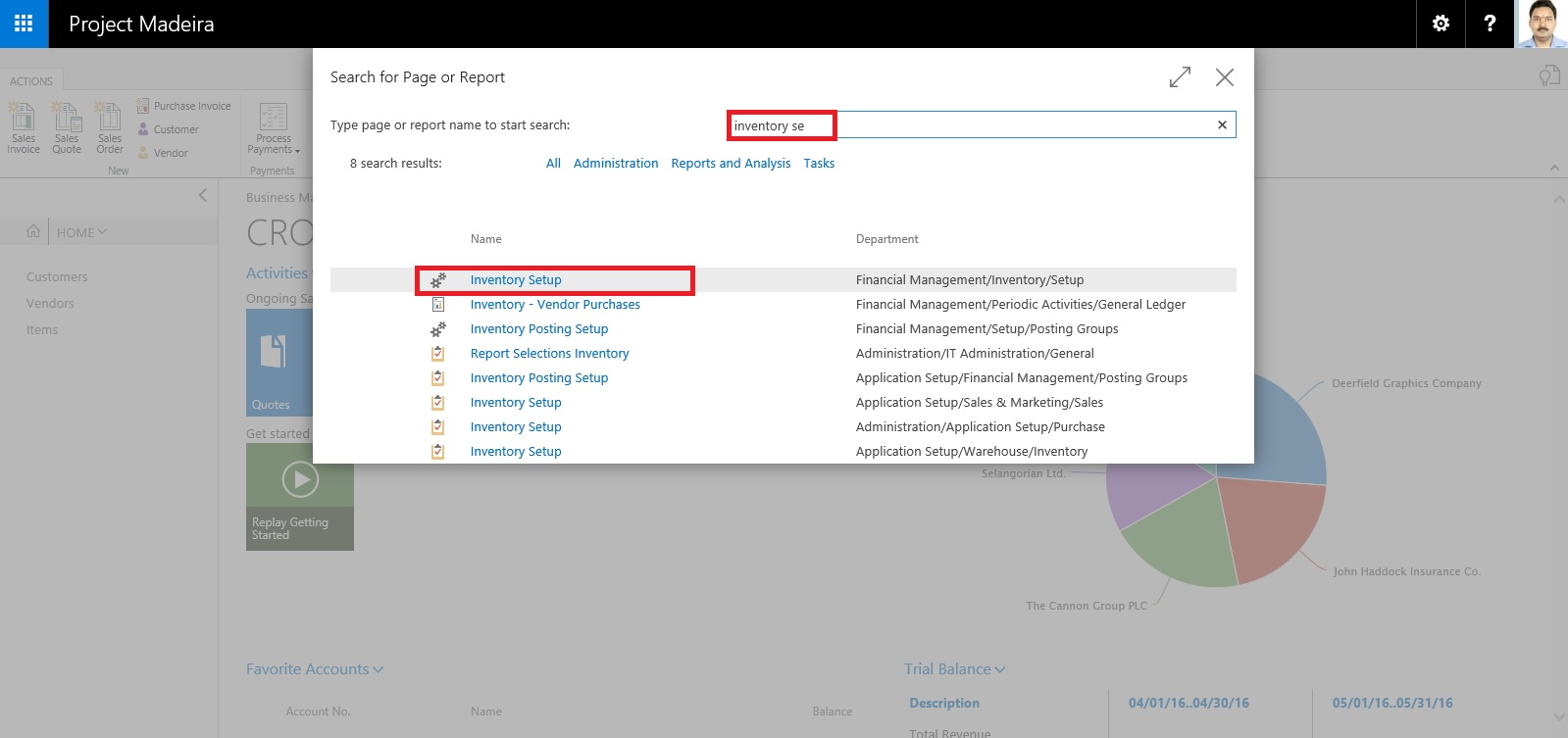
Make Sure Automatic Cost Posting is Setup as required.
Also Setup frequency of Automatic Cost Adjustment.
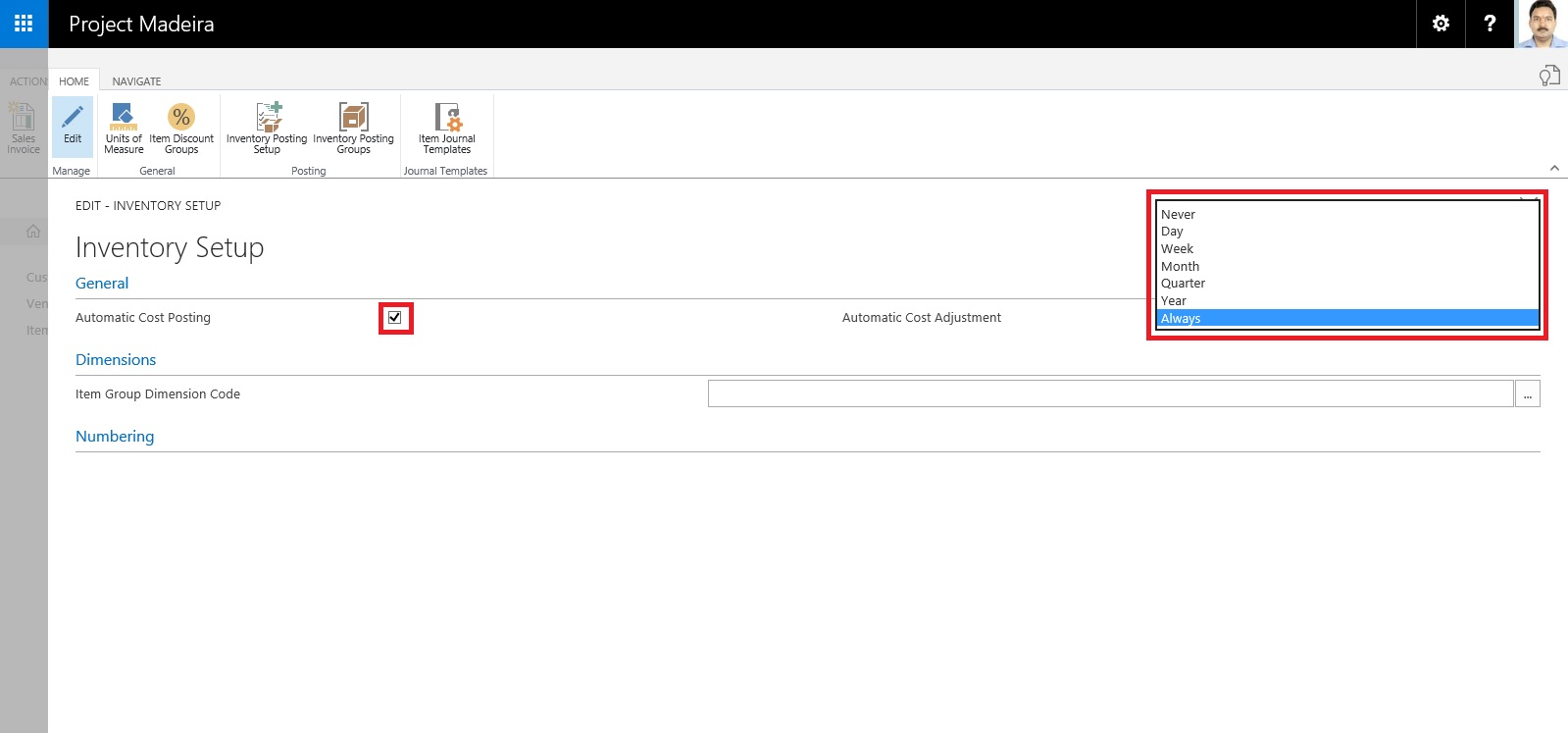
| Option | Behavior |
| Never | Costs are not adjusted when posting |
| Day | Costs are adjusted if posting occurs within one day from the work date |
| Week | Costs are adjusted if posting occurs within one week from the work date |
| Month | Costs are adjusted if posting occurs within one month from the work date |
| Quarter | Costs are adjusted if posting occurs within one quarter from the work date |
| Year | Costs are adjusted if posting occurs within one year from the work date |
| Always | Costs are always adjusted when posting, irrespective of the posting date |
Now we will Run the Adjust cost Item Entries Batch.
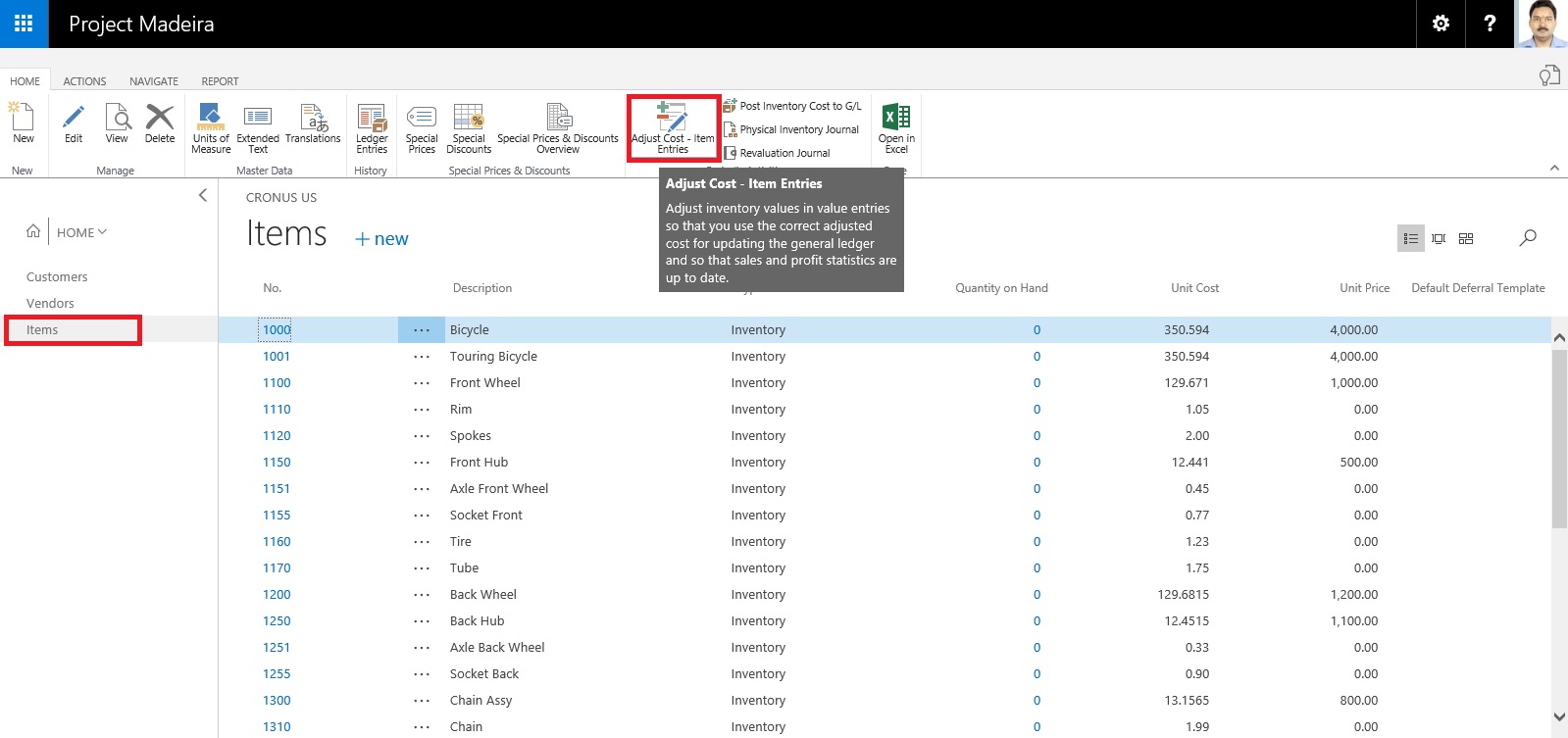
Apply the desired filter for Item or Category as desired.
Next you can run Immediately or can schedule for later execution.
If you require Immediately choose OK.
If you wish to schedule for Later Run choose Schedule.
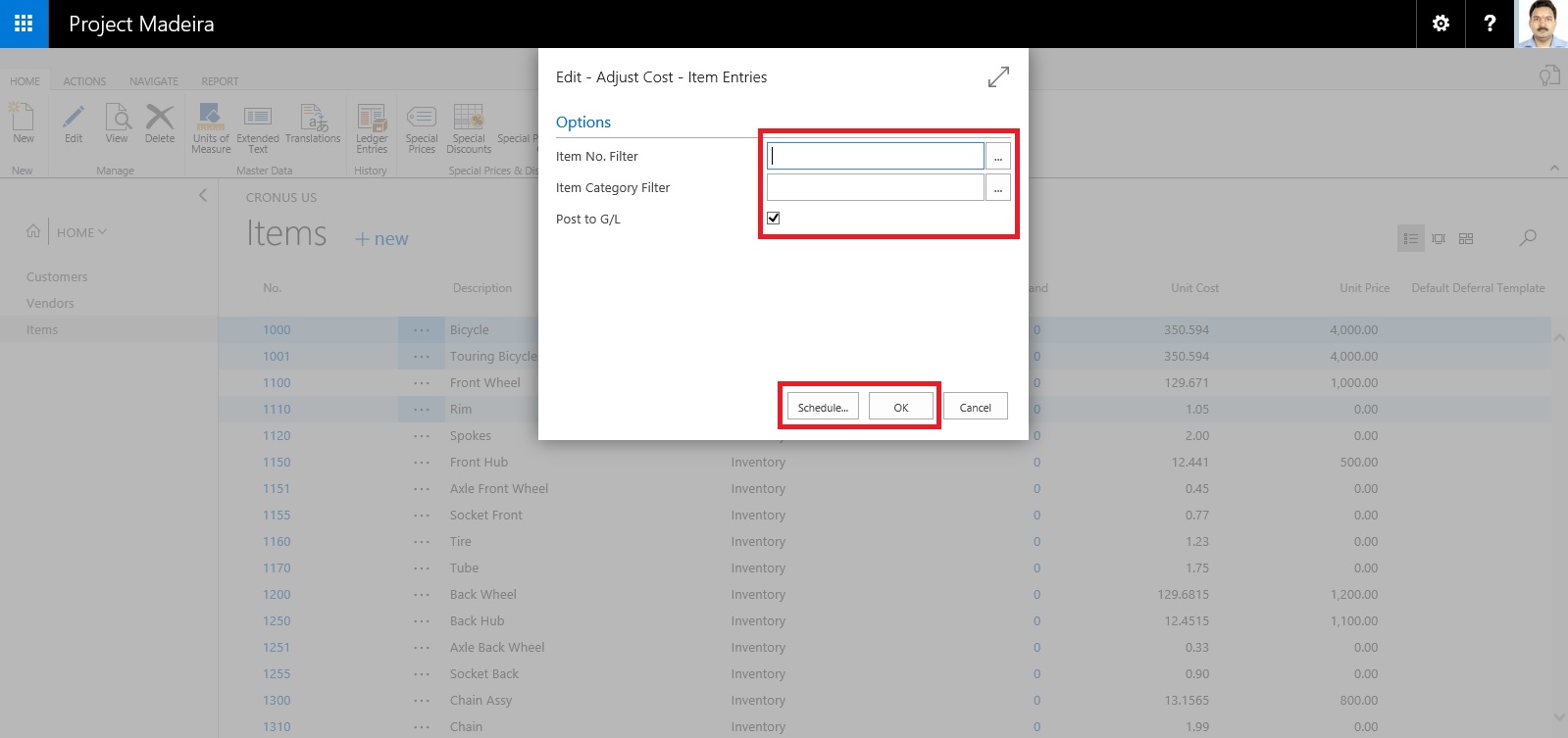
Enter your Date & Time and click OK.

To check the status of the Scheduled Run, Search and open the Page Job Queue Log Entries.

You can find the Status of your Scheduled Job for Adjust Cost Entries.

It's easy na.
I will come up with more details in my upcoming posts.
Till then keep Exploring & Learning.
No comments:
Post a Comment