To offer your customers to pay for sales electronically using a payment service, such as PayPal, you can also have the PayPal information and hyperlink inserted in the email body. We have already covered this in our previous post, you can find it here.
From all supported documents, you initiate emailing by choosing the Send action, on posted documents, or the Post and Send action, on non-posted documents.
Let us Setup document-specific email body for sales invoices.
From the search page find Report Selections Sales:

Fill the Value as shown in below screen in same sequence.
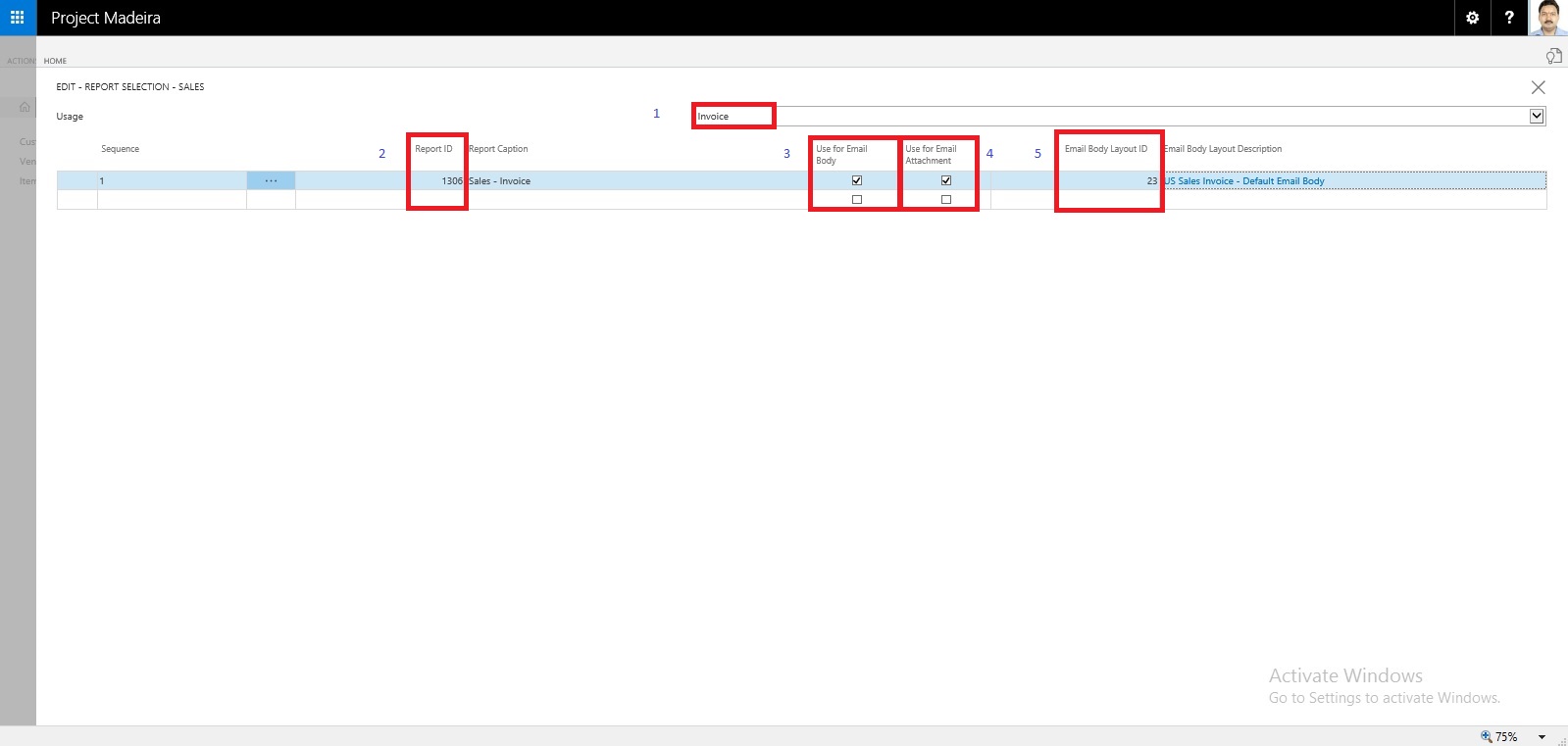
If you want to offer customers to pay for sales electronically, you can set up the related payment service, such as PayPal, and then have the PayPal information and hyperlink inserted in the email body as well. We have already covered this in our previous post, you can find it here.
Will come up with more details & feature explaination in my upcomming posts.
No comments:
Post a Comment