Overview
Microsoft introduced a new feature with Dynamics NAV 2015 which makes it easy and inexpensive for partners and end users to create and customize visually attractive document reports in NAV using Microsoft Word.
In collaboration with Microsoft, Jet Reports developed Jet Express for Word – an application that supports this process by providing users an easy-to-use interface inside Microsoft Word to create and modify these documents.
From where to download these objects
If you remember my previous post where I shared the link of download page. See here.

Refer to Step-3 in above screenshot.
Download the Objects from the Link.
Jet Express for Word includes four NAV reports and a set of sample sales documents.
These four NAV reports include:
| Report Number | Name |
| 14125500 | Sales Order – Jet. Ex. Word |
| 14125501 | Sales Invoice – Jet. Ex. Word |
| 14125502 | Sales Cr. Memo – Jet. Ex. Word |
| 14125503 | Sales Quote – Jet. Ex. Word |
Installing these reports in NAV
These four reports are included in a .FOB file which is available from the Jet Express for Word website.
To install this .FOB file you will need access and permissions to the Microsoft Dynamics NAV Development Environment.
In this application select File > Import… and browse to find the downloaded .fob file.
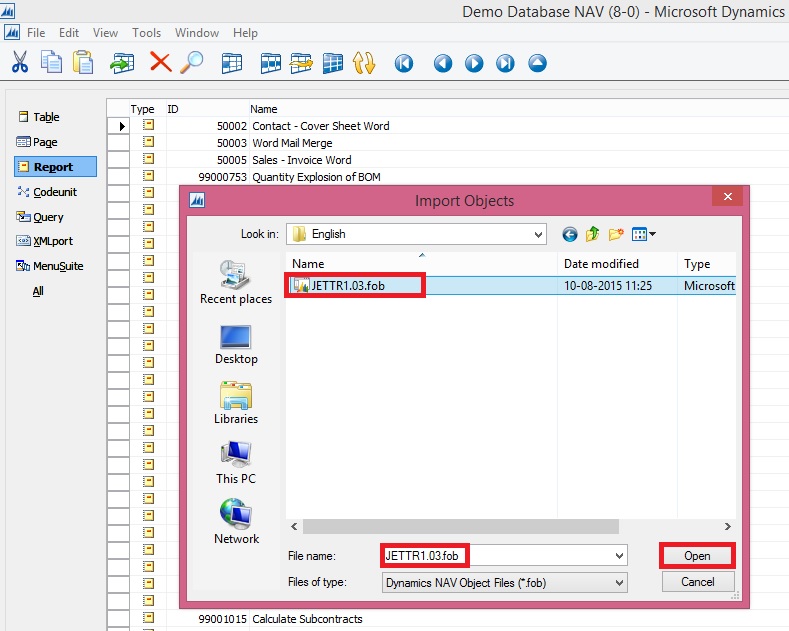


Uninstalling Jet Express for Word documents
If you need to uninstall the Jet components from the Microsoft Dynamics NAV Server-
- Open the Microsoft Dynamics NAV Development Environment and then connect to the database
- Open the Object Designer (on the Tools menu, choose Object Designer)
- Select All to see all business objects.
Select the business objects which were inserted (listed above), right-click and select Delete. When asked if you want to delete the selected lines click Yes.

[…] Bron : Ashwini Tripathi Lees meer… […]
ReplyDelete[…] Jet Express for Word – Objects for Navision 2015 […]
ReplyDelete