Microsoft Dynamics NAV 2015. Using the Microsoft Dynamics NAV Server Administration Tool select the instance that you want to use and check the box next to Enable SOAP Services.
If Jet Express will be used outside a secure network then SSL should be enabled for the SOAP Services to help provide security and data integrity for data communications.
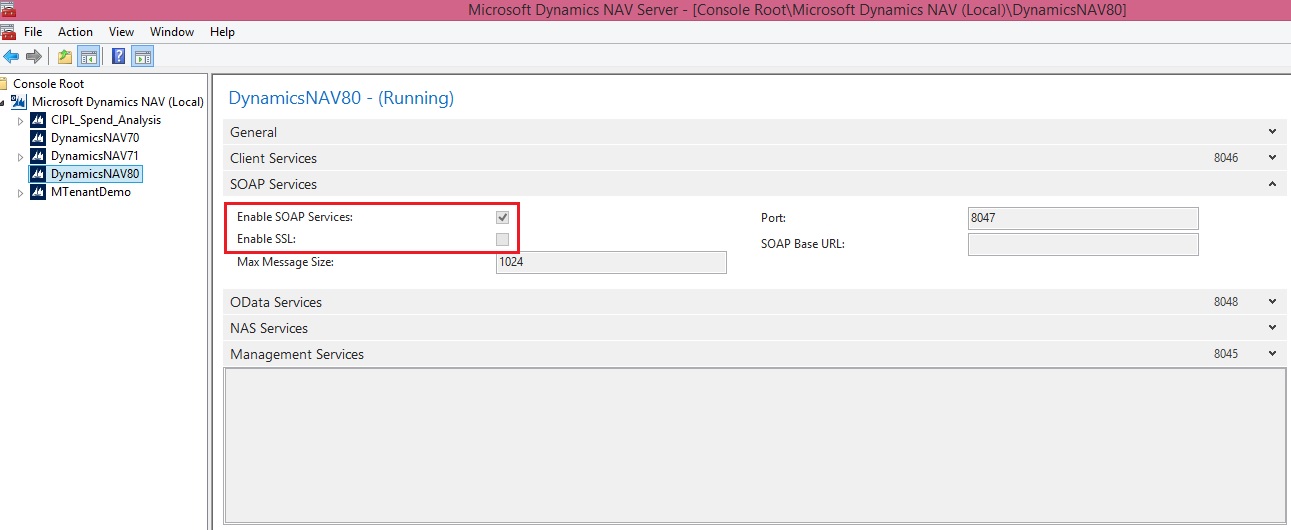
From the Microsoft Dynamics NAV Server Administration Tool record the
- Credential Type
- Server Name
- Instance (note: for performance reasons, it is strongly recommended that a separate instance be created solely for use by Jet Express)
- SOAP Services Port
- Whether SSL is enabled for SOAP Services
This information is required for configuring your data source connection in Jet Express on client machines.
Note - You cannot run both Jet Express and Jet Essentials on the same computer.
Checkout Upcoming posts for more information.
[…] Enable SOAP Services and identify connection parameters […]
ReplyDelete[…] Enable SOAP Services and identify connection parameters […]
ReplyDelete